HOW TO . . . quote another poster in the forum
+3
pattygirl
cindigirl
Katiedot
7 posters
Page 1 of 1
 HOW TO . . . quote another poster in the forum
HOW TO . . . quote another poster in the forum
This is pretty simple. Suppose I want to quote something Sarah Ali wrote, all I have to do is:
1. Click on the 'quote' button at the top of the post I want to quote from like this:

The computer will automatically open up another screen with Sarah's entire post in it between quotes like this:

2. If necessary, I will delete any bits of Sarah's post that I'm not responding to.
3. And underneath her quote I will write my reply.
And I'm done!
1. Click on the 'quote' button at the top of the post I want to quote from like this:

The computer will automatically open up another screen with Sarah's entire post in it between quotes like this:

2. If necessary, I will delete any bits of Sarah's post that I'm not responding to.
3. And underneath her quote I will write my reply.
And I'm done!
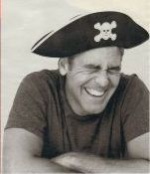
Katiedot- Admin
- Posts : 13223
Join date : 2010-12-05
 Re: HOW TO . . . quote another poster in the forum
Re: HOW TO . . . quote another poster in the forum
And if I want to reply to different parts of her post in separate sections, I just copy the bits I want to respond to.
I will make sure that I begin every bit of Sarah's post with:
and end every bit of Sarah's post with:
Always make sure that the person you're quoting is included between those two [quote] instructions and that everything you write in reply is kept outside of those [quote] instructions.
-------------------------------------------------------------------------------------------------------
For example, here's an imaginary (and rather boring!) conversation that I've just invented with Dex to show how it works:
1. I've clicked on the 'quote' button in the post by Dexterdidit that I want to reply to.
2. I then delete the stuff thatI don't want to respond to
3. I then make sure that all of Dexter's comments are between quotes and put my response outside of those quotes. It should look something like this:

When I click 'send' it will look like this:

I will make sure that I begin every bit of Sarah's post with:

and end every bit of Sarah's post with:

Always make sure that the person you're quoting is included between those two [quote] instructions and that everything you write in reply is kept outside of those [quote] instructions.
-------------------------------------------------------------------------------------------------------
For example, here's an imaginary (and rather boring!) conversation that I've just invented with Dex to show how it works:
1. I've clicked on the 'quote' button in the post by Dexterdidit that I want to reply to.
2. I then delete the stuff thatI don't want to respond to
3. I then make sure that all of Dexter's comments are between quotes and put my response outside of those quotes. It should look something like this:

When I click 'send' it will look like this:

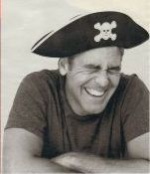
Katiedot- Admin
- Posts : 13223
Join date : 2010-12-05
 Re: HOW TO . . . quote another poster in the forum
Re: HOW TO . . . quote another poster in the forum
Katie, thanks for this explanation. The mistake I've been making is not including [/quote] at the end of each quote.

cindigirl- Happy Clooney-looney!
- Posts : 5313
Join date : 2010-12-06
Location : NJ, USA
 Re: HOW TO . . . quote another poster in the forum
Re: HOW TO . . . quote another poster in the forum
Thanks, Katie. I didn't have a quote problem, but you made multiple responses easier.

pattygirl- Achieving total Clooney-dom
- Posts : 2827
Join date : 2011-02-26
Location : Staten Island, NY
 Re: HOW TO . . . quote another poster in the forum
Re: HOW TO . . . quote another poster in the forum
cooooooooolllllll!!!!!!
Katie's Komputer Klasses!!!! Fun!
Katie's Komputer Klasses!!!! Fun!
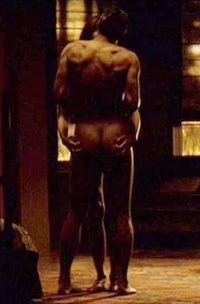
melbert- George Clooney fan forever!
- Posts : 19324
Join date : 2010-12-06
Location : George's House
 Re: HOW TO . . . quote another poster in the forum
Re: HOW TO . . . quote another poster in the forum
HOW TO QUOTE POSTS FROM ONE THREAD TO ANOTHER THREAD
In order to move "quotes" to another thread you have to do the following:
Click on "quote" above the post. The second to the right, it looks like that

when you click on it another window opens and it should look like this

you need to copy the whole text including the brackets before and after the word quote. Then you go to the thread where you want to post it and just paste it and write your answer below it and if you click send it looks like a normal quote with your comment below.
In case, if you click on "quote" and the post you want to copy looks like that when the new window opens like a real quote

you can not just copy it and move it to another thread. In this case you need to click on the icon far right "switch editor mode" which looks like that

When you click on it that it looks like that again
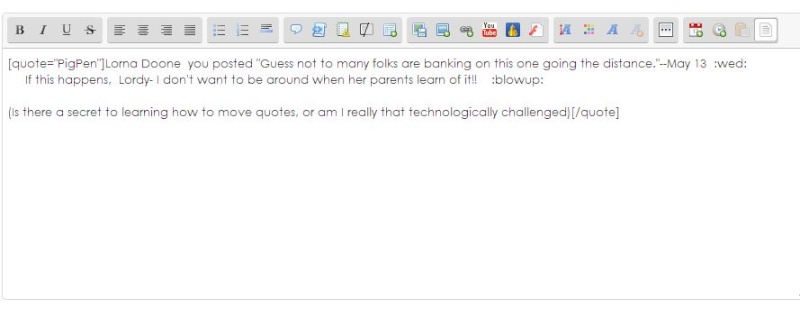
and then you can copy it and move the quote to another thread.
In order to move "quotes" to another thread you have to do the following:
Click on "quote" above the post. The second to the right, it looks like that

when you click on it another window opens and it should look like this

you need to copy the whole text including the brackets before and after the word quote. Then you go to the thread where you want to post it and just paste it and write your answer below it and if you click send it looks like a normal quote with your comment below.
In case, if you click on "quote" and the post you want to copy looks like that when the new window opens like a real quote

you can not just copy it and move it to another thread. In this case you need to click on the icon far right "switch editor mode" which looks like that

When you click on it that it looks like that again
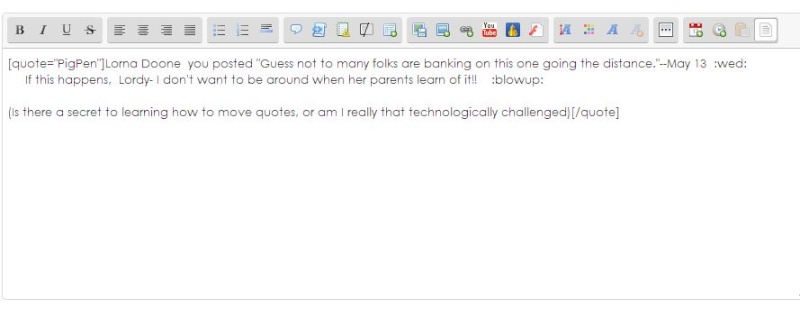
and then you can copy it and move the quote to another thread.

Nicky80- Casamigos with Mr Clooney
- Posts : 8561
Join date : 2013-05-01
Location : Germany
 Re: HOW TO . . . quote another poster in the forum
Re: HOW TO . . . quote another poster in the forum
I was trying to share a news paper article form Daily Mail. Suggest ya all just go to the Daily mail site. After trying to move the article unsuccessfully , I am going to log off and get seriously drunk. Bye!!
PigPen- Mastering the tao of Clooney
- Posts : 2522
Join date : 2014-05-20
 Re: HOW TO . . . quote another poster in the forum
Re: HOW TO . . . quote another poster in the forum
OKAY great the dailymail makes you drunk LOL
Can you tell me what the exact problem is? Do you know how to copy and past?
Have a look here:
http://www.clooneysopenhouse.com/t1800-how-to-copy-and-paste-something-into-the-forum
Maybe that helps. If not explain what the issue or error is so we can try to help you with advise
Can you tell me what the exact problem is? Do you know how to copy and past?
Have a look here:
http://www.clooneysopenhouse.com/t1800-how-to-copy-and-paste-something-into-the-forum
Maybe that helps. If not explain what the issue or error is so we can try to help you with advise

Nicky80- Casamigos with Mr Clooney
- Posts : 8561
Join date : 2013-05-01
Location : Germany
amaretti- Training to be Mrs Clooney?
- Posts : 2390
Join date : 2012-08-15
 Re: HOW TO . . . quote another poster in the forum
Re: HOW TO . . . quote another poster in the forum
Yeah, I can copy and past, but something wouldn't let me do it.. wouldn't paste. That's why I thought it was because I'm new, though no longer a virginNicky80 wrote:OKAY great the dailymail makes you drunk LOL
Can you tell me what the exact problem is? Do you know how to copy and past?
Have a look here:
http://www.clooneysopenhouse.com/t1800-how-to-copy-and-paste-something-into-the-forum
Maybe that helps. If not explain what the issue or error is so we can try to help you with advise
 . Maybe there was a waiting period. Will try again, with something else, when it isn't Friday the 13th and a full moon is expected!!!
. Maybe there was a waiting period. Will try again, with something else, when it isn't Friday the 13th and a full moon is expected!!!
PigPen- Mastering the tao of Clooney
- Posts : 2522
Join date : 2014-05-20
amaretti- Training to be Mrs Clooney?
- Posts : 2390
Join date : 2012-08-15
 Similar topics
Similar topics» HOW TO . . . quote text in your posts
» Clooney's Open House wins best forum dedicated to Celebrities & Stars by the Forum Motion
» Elisabetta Canalis - girlfriend 2009 - 2011 part 5
» Using the Quote Button
» HOW TO . . . quote several different people in one post
» Clooney's Open House wins best forum dedicated to Celebrities & Stars by the Forum Motion
» Elisabetta Canalis - girlfriend 2009 - 2011 part 5
» Using the Quote Button
» HOW TO . . . quote several different people in one post
Page 1 of 1
Permissions in this forum:
You cannot reply to topics in this forum




» Clooney Foundation exposure of happenings in next Olympic Host Nation
» 2024 Niv: Geoege & Amal in St. Tropez
» Chit Chat 2024
» Clooney voices pro-Harris ad
» 2024 What George watches on TV
» George sells his LA home
» Oct 2024 Clooney dinner Party
» My Wolfs review